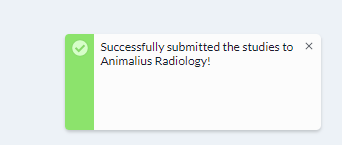Submitting radiographs
Log in to your Keystone account, or continue on from creating your account page.
DICOM files can be dropped or uploaded from a folder into the first box “Drop Images Here”
Then scroll down and click “next”.
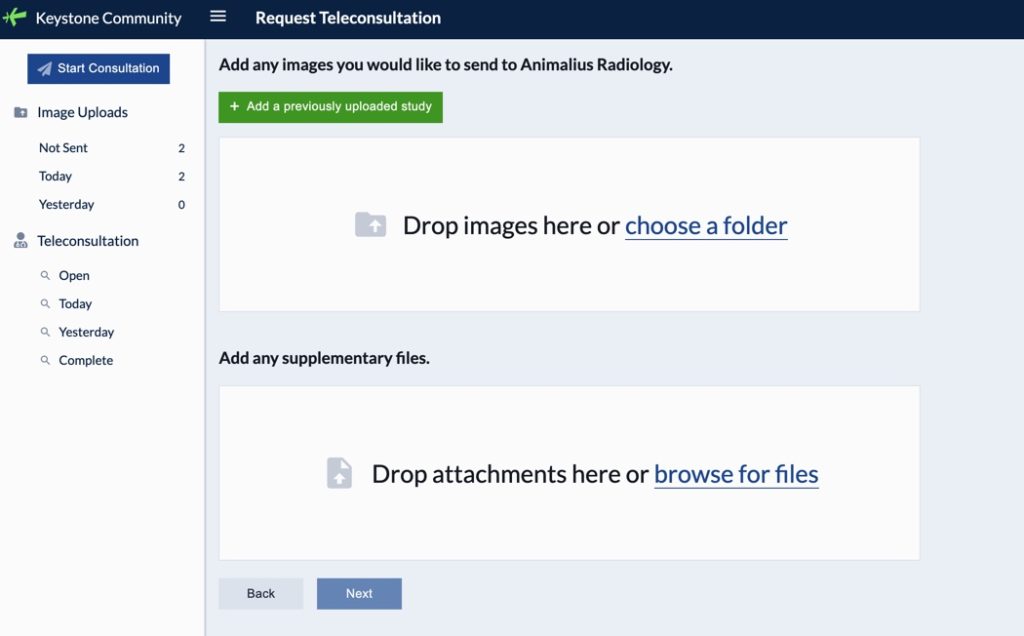
The top of the next page has the service that you selected. Below this is a Priority tab. It will default to Standard. If you have a critical patient, please select STAT from the drop-down list.

If you have uploaded DICOMs, the patient data section will be auto-filled. You should check your contact information on the left of the screen for typo errors, or that you are in the correct account as some practices will have more than one. If you submit JPEGs you will need to complete the patient data. Patient breed, age and other signalment is important for accurate interpretation of images.
Now complete the history fields. Please give a concise summary of the pertinent clinical findings and indicate any particular concerns or questions you have. This enables us to provide the most useful and relevant information in our reports and recommendations. You can scroll down and add any lab reports or clinical records as an attachment if relevant.
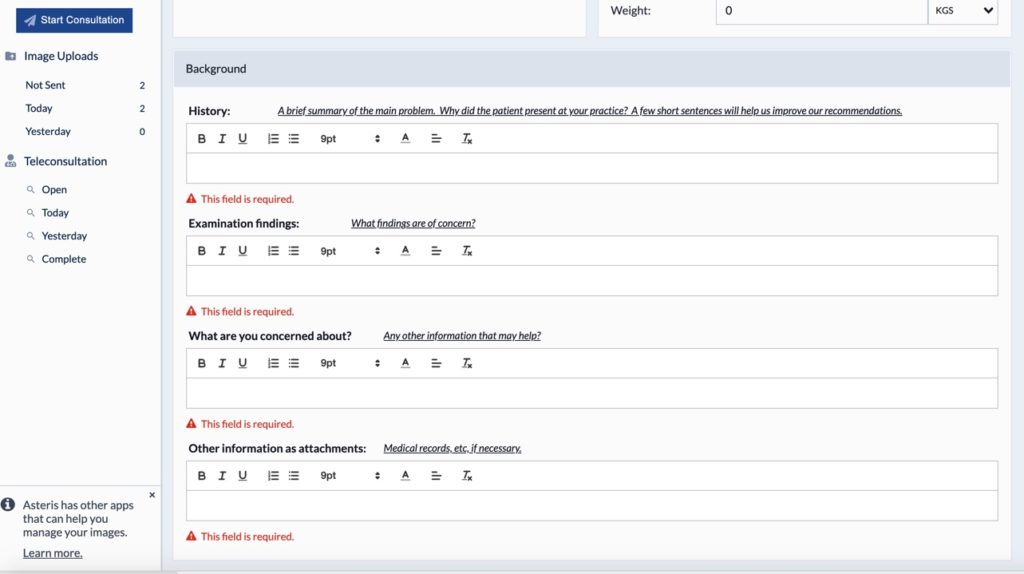
Finally, check your email address is correct, or you can add or change the email contact for the report. Then click SEND REQUEST